As dentistry embraces the digital revolution, software tools are becoming indispensable. Practices are integrating AI-driven diagnostics, cloud-based management, and advanced CAD/CAM design like never before. In fact, AI adoption in dental offices is already significant: a 2023 survey found 35% of U.S. dentists use AI (citing faster workflows and more accurate diagnostics) and nearly half say they’re open to such tools.
When choosing new software, dentists prioritize ease of use, AI integration, ROI, and how well the tool fits their specialty (general practice, orthodontics, implantology, lab work, etc.). In this guide, we highlight five top software platforms (both new and established) that exemplify these qualities. Each is used by real practices today, and we include expert insights and testimonials on how they improve patient care and productivity.
1. CareStack – AI-Powered Cloud Practice Management
CareStack is a modern, cloud-based practice management system that unifies scheduling, charting, billing, insurance and patient communication in one platform. Its fully integrated design (no on-premises servers needed) makes it easier for teams to work from any device.
As CareStack CEO Abhi Krishna explains, “with the future of software being redefined by AI…[we offer] cutting-edge features that enhance efficiency, drive revenue, and improve the patient experience”. Practices of all sizes – from solo offices to multi-site DSOs – find CareStack especially appealing for its user-friendly dashboards and analytics that highlight key tasks each day.
Key Features: Cloud-based scheduling/charting, automated reminders and claims, two-way patient texting, patient portal with online booking, and built-in revenue-cycle management. CareStack’s new AI modules can even flag unscheduled treatments or suggest scheduling optimizations or perform AI-assisted note-taking that can help cut administrative overhead on the daily calendar.
Ease of Use: Intuitive web interface – users report minimal training time for most tasks. Mobile/tablet friendly, with dashboards that show to-dos for each role (dentist, receptionist, etc.).
AI Integration: Extensive – AI is built in for scheduling, billing and even preliminary image analysis. All AI features run behind the scenes to simplify workflow.
Cost (Relative): High ($$$) – subscription-based, typically per-provider pricing. Designed for practices that can invest in a unified, modern system.
“This platform gives you all tools in one place,” says Tim Hill, CEO of Espire Dental (a 40-location DSO).
“It makes workflows much better for teams. It’s about giving them the resources to do their work better and more efficiently.”
2. Pearl – AI-Assisted Diagnostic Imaging
Pearl is an FDA-cleared AI platform that analyzes dental X-rays (bitewings, panoramics, etc.) to detect caries, bone loss, calculus, and other pathologies with color-coded overlays. Instead of interpreting every image from scratch, dentists use Pearl like a “second set of eyes.”
Ophir Tanz, CEO of Pearl, notes that their software helps standardize interpretations: it
“allows dentists to better diagnose disease,”
and practices see on average a 30% increase in patients accepting recommended treatments when Pearl’s analysis is shown.
Key Features: Automated detection of cavities, periodontal bone loss, calculus, and more. Visual overlays on patient X-rays. Generates patient education reports. Integrates with popular imaging systems (no need to change X-ray hardware).
Ease of Use: Operates in the background – dentists simply review images and click a button to see AI findings. The interface presents clear visual cues (e.g. colored outlines) that patients instantly understand. Minimal training required.
AI Integration: Core – Pearl’s entire function is AI image analysis. The system is continually updated with machine learning improvements. It also offers tools for insurance verification and workflow integration.
Cost (Relative): High ($$$) – typically subscription per practice or per image volume. Considered an investment in improving diagnoses and case acceptance.
“Receiving an investment from the ADA validates AI as a pivotal technology in modern dentistry,” says Ophir Tanz. Pearl’s suite “supports dental disease detection, patient education, [and] integration of AI data to help dentists…enhance their practices.”
3. 3Shape Dental System – Advanced CAD/CAM Workflows
3Shape Dental System is a leading laboratory and chairside CAD/CAM software suite for designing crowns, bridges, dentures, orthodontic appliances, and more. It powers 3Shape’s TRIOS intraoral scanners and links seamlessly with milling machines.
As one digital dentist explains, using tools like 3Shape Smile Design lets patients “see a simulated demonstration of what…teeth will look like after treatment,” which in turn makes it easier for patients to give informed consent.
Key Features: Digital impression design (inlays, onlays, crowns, veneers, etc.), virtual articulator for bite simulation, implant abutment design, denture/layout modules, and an orthodontic app suite (Aligners, Planning). The 3Shape TRIOS scanner captures high-resolution digital impressions quickly. Its open system supports many 3rd-party scanners and mills.
Ease of Use: Feature-rich but with a learning curve. Many labs and practices benefit from 3Shape’s extensive training resources. Experienced users praise its guided workflows. The patient-friendly outputs (3D models and visuals) greatly improve case communication and streamlines complex restorative cases.
AI Integration: Emerging – 3Shape has begun embedding AI (e.g. automated restoration proposals, margin detection) to speed design tasks, though much work is still guided by the technician. The platform increasingly uses machine learning for tasks like bite adjustment.
Cost (Relative): High ($$$) – typically licensed per seat (often bundled with scanners). The investment is offset by the ability to do lab-grade work in-office or send precise digital cases to labs.
“Digital dentistry will set you apart,” says Dr. Ho, a practitioner featured in Dental Tribune. “When applications like 3Shape Smile Design are used, a patient is able to see a simulated demonstration of what his or her teeth will look like after treatment, making it easier for them to give informed consent”.
4. Smilefy 4.0 – AI-Powered 3D Smile Design
Smilefy 4.0 is a newly released, AI-driven smile-design software that lets dentists create 3D aesthetic mock-ups in minutes. With a few clicks, practitioners can generate a full 3D model of a patient’s ideal smile, and even produce 3D-printable models or templates for veneers and shells. It’s offered free for chairside mock-ups, making cutting-edge smile design accessible to any practice.
According to Dental Products Report, Smilefy’s AI technology “dramatically enhance[s] both cosmetic and restorative dentistry by simplifying the treatment planning process” and delivers
“significant time and cost savings for dental practices.”
Key Features: Automated AI-based smile simulation and 3D model generation; library of tooth shapes and styles; color matching tools; export for 3D printing or milling. Dentists can show patients a before/after preview instantly.
Ease of Use: Very high – designed for quick chairside use. Users report that new AI features require minimal manual adjustment and since it’s cost-free to start, teams can experiment without risk.
AI Integration: Core – AI does the heavy lifting (facial analysis, smile prediction, tooth segmentation). The user simply defines goals (e.g. widening smile, correcting midline) and the software computes a realistic outcome.
Cost (Relative): Free/Low ($) – Smilefy 4.0 offers its basic design and mockup generation at no cost. (Paid plans are optional for advanced features or volume.) Practices get AI-level design without major investment.
“AI integration is not a futuristic concept; it is the present reality in dentistry,” notes Dental Products Report on Smilefy 4.0. The company says its AI-driven design tool “redefines the landscape of dental esthetics by automating the 3D smile design process”. Dentists see it as an easy way to engage patients with visual results.
5. Blue Sky Bio – Free Implant and Ortho Planning
Blue Sky Bio is a comprehensive free software platform for implant planning, surgical guides, and orthodontic case design. Despite no licensing cost, it rivals paid programs in features. It supports virtually any CBCT DICOM data and many implant system libraries. Users can place virtual implants in 3D scans, design and order surgical guide templates, and even simulate Invisalign®-style tooth movements.
As one industry review notes, Blue Sky Bio is “renowned for its versatility and user-friendly interface” across implant and ortho cases.
Key Features: Virtual implant placement with a wide range of implant libraries; surgical guide and splint design; orthodontic appliance planning (e.g. digital braces or aligners); extensive diagnostics tools (nerve marking, bone density views). It can export STL files for 3D printing guides or models.
Ease of Use: Good – the interface is reasonably intuitive, though first-time users may need tutorials. A strong online community and training videos exist. Blue Sky Bio offers regular free updates (new features, implant libraries, etc.), which users find valuable.
AI Integration: None (traditional software) – planning is done by the clinician. Future versions may add AI features, but currently it’s focused on powerful manual tools.
Cost (Relative): Free ($) – Blue Sky Bio’s basic modules have no charge. There are paid modules (e.g. guided surgery) but even without them most practices can do complete digital planning at zero software cost.
“Blue Sky Bio also supports the creation of surgical guides, enhancing precision in implant placement,” and offers “tools for detailed case assessment and appliance design in orthodontics.” Reviewers emphasize its “affordability and open-system approach,” noting it’s a “ valuable asset ” for modern practices.
Comparison of the Top 5 Tools
How to Choose the Right Software
Choosing the best software for your practice depends on your specific needs, budget, and long-term goals. Consider these steps:
- Assess Your Specialty and Workflow: Are you a general dentist who needs robust practice management, or a specialist doing lots of implants or aligners? Match software capabilities to your core services (e.g. choose implant-planning software if you place many implants, or a practice-management suite for high-volume general practice).
- Prioritize Ease of Use and Support: Look for software with intuitive interfaces and good training resources. Involve your team in demos: ease-of-use for staff (front desk, hygienists) is as important as for clinicians. Cloud-based solutions (like CareStack) can reduce IT hassles (no servers to maintain), while on-premises systems may require more technical staff.
- Evaluate AI and Automation: Determine which tasks would benefit most from automation (e.g. X-ray screening, appointment reminders, 3D design). If diagnostic accuracy or patient engagement is a priority, AI tools like Pearl or Smilefy can add value. However, ensure any AI results are transparent and that you retain clinical judgment.
- Analyze ROI and Cost: Don’t just look at sticker price. Consider long-term ROI: software that saves chairtime or increases case acceptance can pay for itself. Calculate not just license fees but also hardware needs (scanners, printers) and training time. Free or low-cost options (Blue Sky, Smilefy) can be a risk-free way to enter digital workflows.
- Plan for Integration: Check compatibility with existing equipment (CBCT scanners, intraoral scanners, milling machines). Software that “plays well with others” prevents data silos. For example, 3Shape and Planmeca (Romexis) connect to many hardware brands; open-platform tools like Blue Sky emphasize multi-vendor support.
- Try Before You Buy: Whenever possible, use trial versions or demos. Many vendors offer limited free tiers or short-term trials. Attend conferences or watch webinars (like the Chicago Dental Meeting) to see software in action. Speak to colleagues about their experiences – peer reviews can reveal real-world pros and cons that marketing materials omit.
By carefully considering your practice’s unique needs and testing candidates hands-on, you can select software that not only modernizes your workflow but also boosts patient care and satisfaction in 2025 and beyond.
Sources
Insights are based on industry reports, expert interviews, and user surveys, as well as product releases and reviews.
References
- “ADA Invests in Pearl.” American Dental Association, https://adanews.ada.org/ada-news/2024/december/ada-invests-in-pearl/.
- “During CDS 2025, CareStack Showcased the Newest AI-Led Upgrades to Its Cloud-Based Practice Management System.” Dimensions of Dental Hygiene, https://dimensionsofdentalhygiene.com/during-cds-2025-carestack-showcased-the-newest-ai-led-upgrades-to-its-cloud-based-practice-management-system/.
- “Interview: ‘Digital Dentistry Will Set You Apart.’” Dental Tribune UK, https://uk.dental-tribune.com/c/3shape/news/interview-digital-dentistry-will-set-you-apart/.
- “New Smilefy 4.0 Features Innovative 3D Smile Design Powered by AI.” Dental Products Report, https://www.dentalproductsreport.com/view/new-smilefy-4-0-features-innovative-3d-smile-design-powered-by-ai.
- “Pearl Raises $58M to Help Dentists Make Better Diagnoses Using AI.” TechCrunch, https://techcrunch.com/2024/07/24/pearl-raises-58m-to-help-dentists-make-better-diagnoses-using-ai/.
- “The Ultimate Guide to Dental CAD Software in 2024.” Institute of Digital Dentistry, https://instituteofdigitaldentistry.com/cad-cam/the-ultimate-guide-to-dental-cad-software-in-2024/.
- “The Year in Innovation: The New World of Dental A.I.” Incisal Edge – Strategies to Accelerate Success, https://www.incisaledgemagazine.com/mag/article/the-year-in-innovation-the-new-world-of-dental-a-i/.



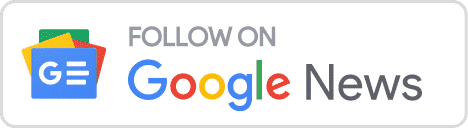







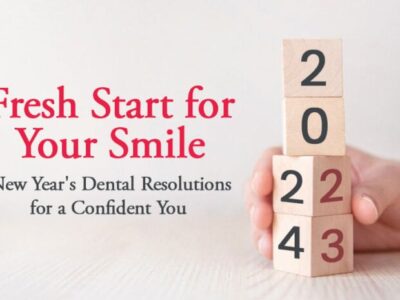









Comments